Tax Saver Scheme Registration
Registration – Step by Step
- Employer clicks on the register button on the taxsaver homepage and enters company details.
- Employer receives email acknowledging registration and obtains password
- Employer logs into account and registers their employees. Details of employees registered are maintained within their account. Please note a photo ID in jpeg format needs to be forwarded with each employee application.
- A verification email is sent to the employer for each employee registered. A list of all employees registered by an employer is located at the bottom of the employee registration page.
- Employer clicks on the buy/top-up logo to the right of the relevant employee which brings them to a dedicated booking engine for monthly/annual passes.
- Employer picks appropriate ticket for employee, and have two options for payment:
By ticking pay by card they proceed to Sagepay Payment Gateway and can pay directly for the monthly/annual pass by entering their debit/credit card details. Alternatively the employer has the option to tick payment by credit transfer which allows the employer to proceed with the ticket purchase. They will then receive a verification email which will provide bank details to which payment can be forwarded and the ticket/smartcard will be released to their employee on receipt of funds. Please allow 4/5 working days for completion of this process. An invoice will also be forwarded by the Dublin Coach finance team on booking of the relevant ticket type by the employer.
- Employer will then be forwarded a copy of the ammendment to the employee’s employment contract detailing the salary sacrifice arrangements. A copy of same needs to be signed by the employer and employee and returned to:
Taxsaver Dept
Dublin Coach
Unit 20
Western Ind Estate
Naas Road
Dublin 12
A further copy should be maintained on the employee’s payroll file.
- Dublin Coach will receive verification of the ticket ordered and will issue same to employee directly on receipt of the signed ammendment contract. The ticket will be issued on the Dublin Coach employer Smartcard and the Card will be read on the ticket machine on board each bus. Please note that it is only necessary to return a copy of the contract to Dublin Coach on purchase of the employee’s initial ticket. For future top-ups please retain a copy of the signed contract on employee’s payroll file.
- Employer then reduces employee’s gross pay per month/year by cost of the ticket and calculates tax, prsi, usc on the net of ticket gross pay. This is known as a salary sacrifice arrangement. Please contact your payroll administrator for details on how to process same.
- When purchasing a second or subsequent monthly/annual pass please top-up employee smartcard from within your account. The ticket will be automatically applied to your smartcard on connecting with the ticket machine on the bus/coach.
See Employers/Employees Terms & Conditions for further details.
The below terms & conditions should be displayed when a user clicks on the Terms & Conditions menu item on the right hand side of the Tax Saver Page – under the Find Out More menu. These Terms & Conditions should also be displayed when the above link is clicked.